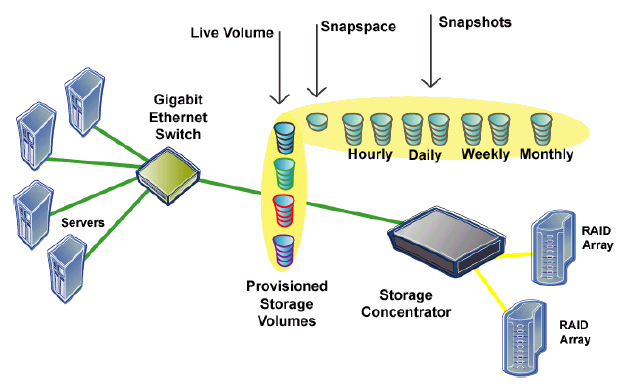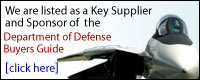Fast & Easy Data Recovery
Protecting critical information assets is far more complex than merely backing up “data” to tape. IT managers today are faced with exponential data growth, data management complexity, and high storage management costs.
StoneFly Snapshot is designed for IT professionals who want an efficient and easy-to-use method of recovering critical data quickly and is ideal for meeting recovery point objectives (RPO).
Snapshots are virtual, temporary, and perishable point-in-time images of an active live volume. Snapshot volumes appear to the host as if they were regular volumes and can even be written to while preserving the original.
Snapshots can be created nearly instantaneously requiring less time to quiesce applications and far less server overhead for backups.
A Snapshot contains an intelligent replica of the volume at the exact point in time that the Snapshot was taken yet requires significantly less disk space than a full copy. The primary benefits of Snapshots are their smaller storage
requirements and their low system overhead. Snapshots persist across reboots and can be mounted and accessed just like any other volume.
The Storage Concentrator can automatically take Snapshots at predetermined intervals using the Snapshot scheduler. Administrators can configure the system to automatically take Snapshots hourly, daily, weekly and monthly.
StoneFly Snapshot Benefits:
- Protects against loss of critical data
- Permits rollback to return to an earlier known good state in the event of a disk failure or virus
- Highly efficient, thereby conserving disk space
- Fully compatible with StoneFly Backup AdvantageTM, StoneFly Replicator® CDP and StoneFly ReflectionTM as well as customer defined applications for integration of snapshot functions into backup, archive, and remote replication functions
- Autonomously maintains all Snapshots
- Features a command line interface utility used to support zero backup window operations
- Features a built-in scheduler for automatic Snapshot operations
StoneFly Snapshot Applications
Snapshots are used for a variety of applications, including backup/restore, data migration, and disaster recovery.
Backup/Restore: Snapshots are copied on a periodic basis and can be restored quickly in case of data loss. A Snapshot can be mounted as a separate volume, leaving the original
undisturbed. Once the Snapshot is backed up, it can be deleted as required.
Automated Zero Window Backup: Used to automatically create a Snapshot of a Live Volume for backup, virtually eliminating the backup window and removing the production server from the backup process.
Disaster Recovery: A Rollback feature allows administrators to return volumes to an earlier point-in-time in the case of data corruption or a software virus.
Data Migration: Snapshots are ideal for making full copies of a volume for data migration, often in conjunction with corporate moves, system upgrades, or to meet business continuity objectives.
Content Distribution: A Snapshot can be used for copying the contents of a volume that can be modified without changing the contents of the original Live Volume.
Specifications
Method of Operation:
Copy-On-First-Write (COFW) that only copies data blocks if and when an application changes them.
Platform:
StoneFly Storage Concentrators running
StoneFusion™ 4.0 Network Storage Platform
Snapspace Requirements:
20-30% of the original volume size
Maximum Number of Retained Snapshots:
63 Snapshots per volume
Scheduled Snapshots:
The Storage Concentrator can automatically take Snapshots at predetermined intervals using the Snapshot scheduler. Administrators can configure the system to automatically take Snapshots hourly, daily, weekly and monthly.
Hourly: Up to 25
Daily: Up to 8
Weekly: Up to 6
Monthly: Up to 13
Manual: 11 (if all other types are at capacity) or more
Rollback:
Returns Live Volume to an earlier point-in-time, which can restore a corrupted volume and bring an application back online more quickly than restoring from tape
Management:
- Web enabled GUI allows for central storage management over any standard web browser
- The StoneFly SAN Command Line Interface (SFSANCLI.exe) utility provides a way to use a command line to create and delete Snapshots. It is designed for use in creating automated scripts or batch files that can be used to make backup copies of Snapshots.
|